David has written about covering events again as part of his investigation of the role of the social reporter. He writes:
So on the one hand it is more difficult to charge for the logistics, and on the other hand it is less easy to keep the content within the event. You have to work harder to provide value. That can be done – but it means organisers will have to be skilled on two fronts. They’ll have to be really good at the physical organising and also the briefing of speakers, facilitation, documentation and other content – not always the case. And in future they’ll have to blend online and offline activities. When this is done well – as I think it was for 2gether08, and will be this year – then it’s worth the price.
I’m doing some work with David at the moment, plotting and planning how best to squeeze online coverage in; not to mention some other similar work which I’ll hopefully be blogging about soon.
The tools that are available to use are legion, and not a lot of them cost very much money. In this post, I’ll go over some of them and what their uses are. It would certainly be good to hear from others what they find useful.
1. WordPress
A self-hosted WordPress blog is probably the one constant for me. Better to be self hosted than on WordPress.com because you need the flexibility of being able to add your own plugins, or edit the theme, to match exactly what you want. I used WordPress in this way at Cisco08, IDeA Performance and the Social Media Exchange. You’ll notice that there isn’t much that’s bloggy about those sites – it’s key to draw content in from others.
Another advantage of using WordPress is that others can have blogging account and can give it a go – great if you want the delegates at the event to get involved.
2. Twitter
Twitter happens at conference now, whether those in charge approve or not. A fantastic way of arranging an instant back channel of discussion, it’s also fabulous to connect people in attendance with others. It’s important to get a common tag agreed in advance or as early in the event as possible to stop the conversation getting fragmented. Hashtags used to be important, but with the advent of Twitter Search, less so.
3. Ning
Each time I start to use Ning, I like it a little more. At events, Ning can be used to kick start some connections and conversations before they even start – a great way to begin an event by hitting the ground running. Ning is also brilliant at getting content online – people can blog, use forums, upload photos and videos (the latter two by mobile phone, too!) and import content from elsewhere.
A Ning site can therefore become a clearing house of content, from which you can pick and choose the best stuff to go on your main blog, for example.
4. Some kind of aggregator
It’s still nice to have a dashboard of what’s being said online. I’ve used Pageflakes a lot, others Netvibes; but both of those services have not been without their issues of late. For sheer laziness I would now recommend Addictomatic, which just automatically puts your dashboard together for you.
5. Streaming video
This isn’t something I tend to get involved with, but streaming video live from events is pretty cool, and can be made really easy using tools like Ustream and Mogulus. FutureGov used Ustream to great effect at their recent event including the use of live commenting on the action.
Don’t forget social reporters and/or delegates can use their phones with Qik or Bambuser to stream their own stuff live as well.
6. Other video and photos
Other video might be taken by recording vox-pops on a Flip, or using a service like the wonderful VideoBoo on a Macbook. The three services I tend to use are YouTube, Vimeo, and Blip.tv. YouTube has the bigger community and better recognition. Vimeo has the best quality pictures and the nicest interface. Blip is good for longer video. I don’t think any one service can really be described as better than the other right now.
Is there anywhere other than Flickr to put photos?!
7. Live blogging
To be honest, I tend to find that blogging using WordPress is fine, and just publishing the post at the end of a session works well. I’ve never used anything like Coveritlive – can anyone comment on its effectiveness?
8. Huddle
Just to get everything organised in the first place, Huddle is invaluable. I’ve never been a big Basecamp fan, largely because of its awkward interface and odd use of language, but Huddle is pretty much perfect for me.
What have I missed? It would be good to hear from others what they like to use.



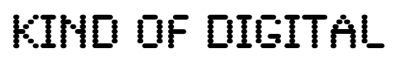

Huddle eh? Not tried that one yet. I really like the simplicity of Writeboard just for the version comparisons that it offers.
I do think that the OS Project Management space is a bit empty-ish (as is the OS CRM one – for now)
Paul – Huddle is a great service and I really do recommend it. They also supplied the snacks at Barcamp, so you owe them a trial at the very least
Dave – thanks for the mention. We used Crowdvine to good effect for social networking at 2gether08.com – it’s really simple and has event-related features like a customisable schedule.
Other people like Pathable
I agree Ning is excellent, particularly if you want more features to keep a community together. Look forward to working with you and digging deeper into the toolbox … or was that toybox:-)?
Pingback: Socialreporter | Dave Briggs event toolkit
Some kudos is owed to Gavin Ricketts for the streaming at the FutureGov event. He’s done that as part of the ConferenceXtra offering for Gallomanor. It looked great.
Nice list! You can also DeskAway (http://www.deskaway.com) to this list. It is a very nice tool for project management & collaboration.
I like CoverItLive a lot but have never used it fully, just for some small scale testing. I imagine if I was blogging from an event it would be useful. You can invite in other participants at a level where they can co-host or be able to ‘talk’ out loud. You can queue up questions from the ‘audience’, so if you’re doing an online Q&A it is especially powerful. At the end you can just copy and paste nicely formatted text and paste into your blog or allow viewers to watch it replay in ‘real time’. I think it’s a great service.
I like BaseCamp a lot, it works really well for me. I don’t share access with colleagues right now, it’s more so I can keep on top of projects. If my team expands I’ll probably get them involved though.
We use Yammer but not in a coordinated manner, it’s mostly chatter between the dozen or so people here who have signed up for it and realised there are others on there! (Though we’re using an email domain from a govt organisation with thousands of employees all over the country, i’m surprised we’ve not had more random people from other departments, so far it’s been mostly members of the Choices team).
1. WordPress – Yes, I’d agree with this one as a good base for events.
2. Twitter – no, the fail whale appears too often and at just the wrong moment. Twitter’s bugs are unfixable and its admins don’t talk to us. I’d still use twitter, but drive it from identi.ca or another OMB site.
3. Ning – I still don’t like it, but I don’t have a ready-to-use replacement yet. Suggestions?
4. Some kind of aggregator – Pageflakes and Netvibes don’t work from many phones, which sucks. Widgets and maybe FeedWordpress on the event WordPress site seems an obvious choice for me.
5. Streaming video – I don’t get involved with it much either, but video.debian.org is still the gold standard of conference video. Ustream and Mogulus still suck for accessibility.
6. Other video and photos – Blip.tv and YouTube are the best of a bad bunch right now. All photo sites seem to suck still: I resort to uploading to Facebook public albums still, but it disappoints me.
7. Live blogging – I think that blogging using WordPress is fine. Coveritlive is OK, but it’s another thing that doesn’t work well with phones – microblogging, jabber or online chat are better live feedback channels.
8. Huddle – I tend to use my co-op’s list, conference and ticket systems for organisation. I doubt Huddle interoperates well with them, but I’ve not tried it.
TUAW is using CoverItLive right now to great effect if you want to see it in action. http://www.tuaw.com/
Pingback: links for 2009-03-18 « Policy and Performance
Pingback: links for 2009-05-11 « Using technology in the voluntary and community sector