 An awful lot of the posts I write here on DavePress are focused on external communication and collaboration – how organisations can engage and consult better with other people using the web.
An awful lot of the posts I write here on DavePress are focused on external communication and collaboration – how organisations can engage and consult better with other people using the web.
But there is massive potential in using social web technology internally as well, though it isn’t something I talk about an awful lot. A project I am working on at the moment with a government organisation, though, is all about how making internal systems, like intranets, a lot more social.
Why might this help? Well, having a social approach to internal systems will make a significant positive difference to the way knowledge and information is managed throughout your organisation.
Just think – if you find something interesting on the web, how do you share it with colleagues? For the vast majority of people, that will mean emailing it round to those you think might also find it useful. There are obvious problems with this:
- What about the people you don’t know who might find it useful?
- What happens when someone has a use for that link six months down the line? Will they be able to find it?
- What about other, related information that others find? How can it be drawn together?
So, even by just taking the simple example of sharing a weblink with colleagues, we can see that not having social software available can reduce the effectiveness of the use of knowledge and information within an organisation.
There are lots of other examples, though, including:
- Communicating between teams – how does one team know what the other does? Having a static page describing general activities doesn’t really help.
- Collaborating across teams and departments – if you aren’t sat near the people you are working with, it’s hard to work together effectively without using social tools
- Finding people you need – ‘yellow pages’ style people finders suck. How do you find people based on their skills, abilities and talents, not by their job description? How can you locate colleagues who are interested in something?
- Group editing of documents – how many times have you emailed a document round for review, then faced the unenviable task of updating it in line with everyone’s edits? It’s a nightmare and a better form of collaborative authoring is needed.
- Sharing personal learning, and making it social – I’ve written a fair bit about social learning spaces here. Most organisations now encourage employees to have personal development plans and to seek out the learning they need to to do their jobs better. What happens to the learning from a course though after someone has attended it? It stays in the head of the individual.
- Creating a sense of community in an organisation – while face to face events are vital, what could be done online to foster a common sense of purpose and culture?
It seems pretty obvious to me that just as external facing websites should no longer be seen as a medium for pushing content out to an audience, the same is also true of intranets. Actually, it’s probably even more important to ensure that internal systems are as social as possible.
There are a number of ways in which social software can work for better internal communication and collaboration, and a number of different routes to take.
I’ll be looking at some of these over a few posts this week, all categorised together as Working Better Together. I hope they are useful and do please contribute via the comments, especially with examples of good stuff already happening!

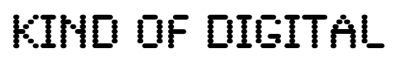

I set up an internally hosted WordPress blog at work and it provides our primary communication tool for staff and volunteers, in place of a number of noticeboards, endless emails to ‘all staff’, printed documents in pigeonholes, circulation folders, etc. Anyone can register for an account and all are given Author rights by default so can post and comment. It’s available from any PC. It also serves as a basic intranet by using pages rather than posts to hold the internal telephone directory, useful phone numbers, copies of electronic newsletters, policy documents, etc , etc. The home page also serves as a gateway to all the other online services that are used, so it’s a portal as well. It’s been quickly taken up by everyone and is usually the first port of call for the volunteers when they come on shift, to see what’s new. It’s also good for new trainees, etc as they have one place they can go to for everything and don’t have to remember lots of different URL’s etc. The cost was (and continues to be) minimal, just my time to set it up on the server and to monitor and occasionally manage it.
I’m looking to redevelop our Intranet over the next month using a number of Open Source solutions including WordPress (for comms), MediaWiki (to encourage departments to manage their own internal corporate information), PHPBB (for the more social side of things) and tying everything together with a seamless SimplePie powered frontend to keep everyone up to date with the latest info from all of these platforms. I also plan on doing a little jiggery pokery with pulling staff information in from Active Directory to run the staff directory, as well as perform auto login tasks so that all people need to do is fire up their browser and start interacting immediately.
When we started in Kent in looking at the potential of social networking tools to work better together, we were confronted with an unexpected ban of Facebook for all our staff. Irrespective of the pros & cons of this decision, this forced us to think innovatively about how staff could make the best (…) use of social media. This is why we piloted the IDeA’s Communities of Pracitce platform – and we learnt that you need to:
Attract the enthusiasts (those who are trying to work across boundaries and with users already), identify quick wins (pilot with groups working on projects that will affect the whole organisation), select different groups (so that everyone can participate in a way that suits them), build up the capacity and skills for facilitation and arrange meetups in…real life
This person involved in our pilot sums it up better than I do:
“People who find it hard to share skills face-to-face could see their ideas and knowledge being passed on and feel they are part of a community”