I record an occasional podcast. It’s usually just me and another person having a conversation for ten minutes. Sophisticated, it ain’t.
People might be interested in how it’s done though, so I have made a few notes:
- The conversations happen on Skype. I have a bit of software for the Mac called Call Recorder which, well, records the calls. I just use the inbuilt mic in the Mac, and don’t bother with a headset or a proper microphone.
- Call Recorder saves calls as .mov files, which I convert to .wav using QuickTime Pro.
- I use The Levelator to make sure the volume from all the contributors is roughly the same.
- I import the levelated .wav into Garageband for editing. The music comes from iLife’s ready made collection, and it’s just a case of dragging and dropping stuff into place.
- I’ll usually record an outro, which again is just done by talking into the computer, recording directly into Garageband.
- I export the finished podcast to .mp3 file format
- I have an account with Libsyn, where the audio files are hosted, on Robert‘s recommendation. I FTP the audio file up to Libsyn, using Transmit, and then publish the podcast using Libsyn’s own editor. This creates the RSS feed for iTunes.
- I then create the post on DavePress, and use the Audio Player plugin to create the little flash player. I then create a straight link to the Libsyn hosted .mp3 file and a link to the RSS feed (again, Libsyn’s) using itpc:// rather than http:// which opens it in iTunes.
That’s pretty much it! Click here to see all the podcasts published so far.



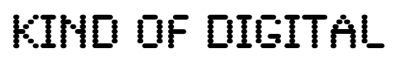

Pingback: DavePress podcast 1 – Anthony Zacharzewski
Pingback: DavePress podcast 2 – Andrew Beeken