
I was presented with a little challenge last week at work. There was a requirement to change the information provided on various pieces of data, and to do this around 100 forms had been produced with the new information on, one for each field, and the aim was to get these forms in front of a selection of people so we could get their feedback on them.
This presented a number of challenges:
- Emailing out all the forms to people would probably bring down the mail server, and would make it confusing for consultees to manage, and very difficult for us to organise the responses
- Putting the forms on a network drive would undoubtedly have issues around access, and again responses would need to be emailed which would be a pain
- Printing all the forms out multiple times would be rather wasteful, and once more collating responses would be nightmarish
So, the solution was devised to put all the forms on a wiki, one per page, and allow consultees to be able to edit the page to leave their feedback. This means that there is only one copy of each form online, and everyone reads the same one, and all the responses will be on the same page, so the collation will be done for us. Of course, the word ‘wiki’ wasn’t actually mentioned – it was just referred to as ‘a website’…
There are of course quite a few different wikis available. The short term nature of this exercise meant that a hosted solution would be best in terms of the speed at which it could be put together, and usually at this point I would be reaching straight for WikiSpaces. Instead, though, I went for PBwiki.
The main reason for this is the way people access the wiki. With WikiSpaces, consultees would have to first create an account with the site, then request to join the wiki and only once allowed in could they edit the pages. Not having any access control was out of the question. But PBwiki has a cool access restriction, which makes it possible for anyone who knows a common password to be able to edit the wiki. This was perfect to us, as we could email all the consultees with instructions and the password. Perfect.
This proves quite an interesting point – that even once you have identified the precise tool, it takes some serious consideration to decide precisely which platform you want to use. Also, while it’s good to have favourites, don’t let familiarity blind you to what other services have to offer.



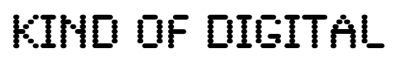

Cleaning out my RSS reader and found this post…
I think this is going to be increasingly important – everyone knows about YouTube for online video, but what if you want to share a video via a private URL, or upload 16:9 format? Then you need Vimeo or similar. And you’ve got the nuances in functionality and access restrictions for different collaborative tools like Basecamp, Huddle, ActiveCollab etc.
As we get people to understand the tool concepts better, knowing the feature set of the platforms is going to be really important to help deliver on specific expectations… a bit like OpenSourceCMS does for CMS (http://opensourcecms.com/)