One of the great about using a blog as a publishing platform is the flexibility of it. Every blog platform worth its salt has a editor built into it, a place online where you can type your stuff and hit ‘publish’ to get it out there onto the web. But there are many other ways of getting content onto your blog. Let’s have a look through them.
1. Built in editor
The is the boring standard one. For various reasons (see 2…) I spend most of my time in the default WordPress editor. It certainly has its advantages – as long as you are online you can access it from any computer, and you know your formatting shouldn’t come out screwy when you publish. In fact, the full screen option on the WordPress editor makes a tremendous difference: it’s a lot easier to write when you aren’t being distracted by all the other options!
The downsides are that it isn’t available (yet) when offline, meaning you have to start typing in something else, then copy and paste it across. I also often find myself feeling rushed when typing into a box on a webpage, even though I know my broadband is only there. I wonder if people who have come to the net relatively recently, and therefore weren’t exposesd to the horrors of pay-as-you-go dial-up, have these problems…
2. Desktop application
One of the other main ways to post to your blog is to use a dedicated blogging application. Yes, such things do exist. Essentially, these are like stripped down word processors, which allow you to do stuff like tag your posts, categorise them, add pictures etc, and then post directly to your blog by hitting a button.
There are a few reasons why you might like to use an application like this:
- They work when you are offline: type up your blogposts on the train, then as soon as you get some wifi, you can publish them with one click
- They help you take your time: for some reason using something other than a browser means I’m more relaxed about what I am writing
- Sometimes they are just better: the interface on some of these applications is more intuitive and easy to use than what the blogging engines offer
So, if you want to try a desktop blog editor, where do you need to go?
- For Mac: Ecto, MarsEdit, Qumana
- For Windows: Live Writer, ZoundryRaven, BlogJet
- For Linux: BloGTK Weblog Client, errrr… (any suggestions, Linux users?)
Personally the best application of this type I have used is Microsoft’s Live Writer – praise indeed as I try and avoid MS stuff like the plague. I wish they did a Mac version…
3. Browser plugin
If you use a decent browser, like FireFox say, you’ll know that you can make it do some groovy extra things by installing plugins. There are some plugins which turn your browser into a blog editor – not the same as using the online web-based editor that comes with your blog, but extending the functionality of the browser itself. This means that they can work offline, if you want them to, but also that they integarte nicely with your browser, for instance making it an absolute doddle to link to webpages you currently have open, or by copying content from a webpage into your post.
Two example of FireFox plugins that act as blog editors are ScribeFire and Deepest Sender. I’d probably recommend the former, as it has quite an extensive user community, having emerged from the Performancing bloggers’ community.
Another alternative in this space is Flock. Flock is a browser in its own right, based on FireFox but with loads of extra features built in to help you interact with various social web services. Part of that is an inbuilt blog editor, which works rather nicely.
4. Flickr
If you want to quickly post your photos straight to your blog, you don’t have to write a post, embed the photo, and then hit publish. Oh no. Flickr can do all that for you. It takes the name of the photos to be the title of your blog post, the description becomes the text of the post and the photo is sorted for you too. All the details on how to do it are available on the Flickr site.
I’m sure other photo sharing sites do this too…
5. Delicious
Delicious is a social bookmarking site, allowing you to keep an online, public note of cool websites you have spotted. If you want to point these out to your blog readers too, you don’t have to laboriously copy and paste them over every day. Instead, you can configure your delicious account to send a daily posting to your blog with a bulleted list of the links you have bookmarked for that day. Nice one! Find out more here.
Even better, if you are a WordPress user, you can configure this posting to a much greater level by using the Postalicious plugin.
Again, I am sure this is possible with other social bookmarking sites, too.
6. Twitter
If you like, you can share all your ramblings on Twitter with your blog readers too. Well, you can if you blog with WordPress, using the TwitterTools plugin. Like the delicious one, this regurgitates your tweets on a daily basis into a list in a post on your blog. Do bear in mind that a lot of your readers will follow you on Twitter too, so you might be in danger of boring them witless with this.
7. Email
Most blog platforms allow you to send in posts via email. It can be a bit tricky to setup (it’s a nightmare in WordPress unless you use the Postie plugin), or in the case of Posterous, blogging via email is what it’s all about. Email blogging is a quick and easy way of blogging on the move, via a mobile phone, say. But if you are using a webmail interface on a computer, why not just load up your blog’s inbuilt editor?
8. Online word processor
Both Google Docs and Zoho allow you to send a document to a blog. So, if you are more comfortable using one of those tools than your blog’s editor, why not give this a try?
9. From Word
Apparently this is possible with Word 2007 for Windows. Quite a few people write their posts in Word before copy-and-pasting them across to their blog editors, so this at least cuts out the middle man, I suppose. No idea how well it works though.
10. Some other tenth thing
OK, OK so I am a pathetic fraud. I couldn’t think of a tenth option. Anyone else?



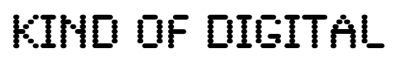

#10 magic mindreader?
… good piece, thanks Dave
moblog http://moblog.net from camera phone
@Ed heh, mind reader would be great, but only if it had an off switch!
@b3rn Great suggestion!
Great list Dave.
I’m trying out a couple more at the moment.
ShoZu – posts media content from your phone directly into a WordPress (and many other types of) blog. http://www.shozu.com/portal/index.do
As a blogging interface I have been trying out Telewaving from Wavelog. I’ve been using version 1, although version 2 with lots more features is due any day. http://www.telewaving.com/page0/page0.html
Version 1 is still available in the archive.
With the power and flexibility of smartphones soon all we will need is a decent handset and a 3G connection to do everything.
> I also often find myself feeling rushed when typing into a box on a webpage
I’m glad someone else thinks that, too. I thought in my case it was because I’m so new to the wonders of always-on broadband and still save articles on the hard drive when I could just turn on the Mac and go find them when I actually need them. I just don’t trust things to still be there.
I always write offline (in BB Edit on the mac) and cut and paste into the WP editor. Why, when I could type direct? Because I always fear it’s going to time out; or that when I press the ‘Save’ button, it’ll hang and I’ll lose the lot. I guess I’m a Luddite at heart.
Dave – thanks for putting all this together. Must have taken a while digging out all the various links/references. Some stuff I didn’t know about (must try the Postalicious plug-in). Great stuff!
Pingback: Steve Dale online » links for 2008-09-29
Good post Dave,
There are some details of various Linux Blog editors here
http://beans.seartipy.com/2007/11/12/desktop-blogging-editors-for-gnulinux-users/
and some more here
http://beans.seartipy.com/2007/11/15/five-more-desktop-blog-editors-for-gnulinux-users/
I don’t know what they’re like though, I use Scribefire myself
Pingback: del.icio.us links: 25 September - 1 October 2008 « andrewlewin: let me think about that …
I’m using Wavelog version 2 since it was released and it is much improved over version 1. Telewaving provided free upgrade to users who had purchased v1. I personally prefer Wavelog over Shozu as the media files get uploaded directly to my blog from the mobile phone and do not get stored on the Shozu server in between.
Pingback: links for 2008-11-01 | PhillipDade.com