Chris, the Digital Pioneer, asked in the comments (and on his – I assume Chris is a he! – own blog) for some advice how how wikis can be used to throw some rough notes up and invite people to collaborate and share knowledge and experience to develop them into more coherent documents.
Much of this stuff is standard across any kind of online community, and I don’t claim to be very original in any of this. However, for what it’s worth, here are my thoughts:
1. Identify who might be interested
There’s no way you will pinpoint every person who might be interested in what you are collaborating on. However, you should be able to spot the people you are aware of who will definitely get things going. This might be because they have a track record of getting involved on this issue, or that they know their way around these kinds of processes. Either way, they are useful people to have around.
Reach out to these guys and let them know what you are planning to do. Keep the specifics around the tech side of things vague, but recommend they encourage others to get in touch, so you can use other people’s networks to create a bigger list of initial collaborators.
Also find out at this stage roughly what level of tech-savvyness there is among this initial gang. Find out how they like to communicate – do they prefer email, discussion forums, or are they happy getting their hands dirty with a wiki? This will help inform which platforms you choose.
2. Put a platform together
Bearing in mind what you found out in step 1, decide at this stage what wiki system you want to use. The fundamental factor is to keep things as simple as you possibly can. Other issues include whether you want to host it yourself or are happy for the content to be sat on someone else’s server, and whether you need to restrict access. On the first point, by and large hosted wikis are far easier to use and more functionally rich than those which you manage yourself. On the second, make it as open as possible, so that there are few barriers for people to get involved.
I am a particular fan of Wikispaces, because they are quick, easy to use, and can allow you to have your own space to create as many wikis as you like under your own banner, each with their own access privileges. The other cool thing about Wikispaces is that each wiki page has a discussion forum attached to it, allowing for threaded discussion about the content on that page – ideal for those who don’t feel comfortable about editing pages themselves but who nevertheless would like to suggest a change. The cost for Wikispaces goes from free to £4,000 a year, depending on what you are after.
Other hosted options include pbWiki, Stikipad (see comments), Wetpaint and Wikia. Most offer, like Wikispaces, different levels of customisation for different prices.
MediaWiki – the platform that Wikipedia, amongst many other wikis, runs on – is probably the best of the free self-hosted options. It lacks Wikispaces’ easy wysiwyg editing, and the talk pages for each entry aren’t as easy to manage either. It is however easy to set up and open source. Other self hosted options include the free PMWiki or the paid-for SocialText or Confluence.
3. Get the content on the wiki
This, depending on your starting point, can be a quick or a very labour-intensive job. Copying and pasting text from other documents is fine, but when it is from (say) a PDF some cleaning of the formatting is likely to be necessary. Make sure you factor the time in to get this done.
Don’t forget your users when adding content to the pages. Consider adding some consistent header text to the top of each page, explaining what the content is, how it can be edited or discussed, and how the wiki administrators can be contacted for help, etc. Ensure that you take into account what people told you at stage 1. If people say they like to respond by email, make sure there is an email address they can send comments to, and a process for getting those comments onto the wiki.
Ensure that the navigation for the wiki makes sense and that people will be able to find the bits they are interested in easily. Test it out on some of your initial group to get their thoughts. Maybe find a complete web-novice in your organisation to take a look and see how they get on with it.
4. Set the rules of engagement
Having rules is boring, but a lot of people like them. Part of this will come into the page heading text I mentioned in step 3, but it is probably worth explaining again on a separate page. Make it explicit who should have view and edit rights to the content and also how vandals will be dealt with.
It might also be worth explaining exactly what will happen to people’s content that they add, who it ‘belongs’ to and under what licence it is published online. These things shouldn’t matter to most people, but those that do care do so loudly.
It probably is also a nice idea to explain what the aim of the whole exercise is – what is the eventual output likely to look like? And how will those who have collaborated on it be credited?
5. Invite and manage contributions
Now invite your initial group to come onto the wiki en-masse to start collaborating on the content. Keep it to this gang as much as you can to start off with. Any problems in the structure of the site or the way content is made available will soon be spotted and fixed.
Other things will be bound to go wrong at some point. People will accidentally delete entire pages of content, for example, and panic about what to do about it. Make sure you and your team are keeping a constant online presence to monitor what’s happening so you can react quickly to a) calm down the person who has just ballsed things up and b) put things right so the project retains at least a veneer of professionalism.
6. Market it
To get people involved beyond your core group of volunteers, you need to get eyeballs. Post to relevant forums, blogs and mailing lists about what you are doing. Telephone other contacts and get them to sign up. Stick a link to the wiki in your email signature. Mention it in every letter you write.
Don’t forget that you are asking people to give up their time to help you out for nothing in return other than the kudos of actually being asked for their opinions. Some will jump at the chance, others will need more persuading.
7. Get everyone in a room
At the very least, have a party at the end of the exercise to thank everyone. But even better, have one towards the beginning too. Even online networking fanboys like me appreciate that to get trust in a community, you have to meet one another face to face first. OK, you don’t have to, but it really does help.
Maybe you could have a wiki day – a big room with lots of laptops, wifi, flipcharts and post-its, where everyone does their best to get as many quality edits done as they can, chatting to each other and developing ideas in real life. Plenty of coffee and sandwiches would probably help too.
8. Chilax
Involvement in any activity like this one will involve the acceptance of a significant loss of control and messiness in the way things develop. This is good, don’t try and fight it.
Do moderate offensive or stupid content – that does no-one any favours. But if things are developing in a direction you didn’t expect, or don’t like, let it. Have a conversation about it. Examine your own preconceptions and assumptions and see if things can be worked out another way. But don’t go round reverting pages because you don’t agree with them.
9. Get the output sorted
Finally, make sure there is a recognised output at the end. Hopefully this could be some sort of document that people who like documents can read. Make sure it is full of links back to the wiki so that people can see who developed what idea, and how that idea changed from the original.
Make sure that a description of the process is included in the final document, and that everyone who contributed is credited. Go back to those forums, blogs and mailing lists that you punted the idea around on and let them all know how it finished. Make a fuss about the fact that this stuff works!
10. There is no tenth point
Sorry

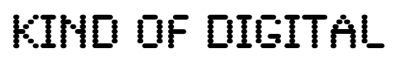

Nice wrap-up of wiki use. I’m also a big Wikispaces fan. Its impossible not to be. Unfortunately it’s currently down as of 2008/09/07. Let’s hope they’ll get it up and running asap again and not too much of the 1.000.000 users data will be lost…
I can’t believe people are still recommending Stikipad, which has been “down” for over 2 months. It has essentially been abandoned by its owners, and it is not possible to download your data from it so that you can migrate to a new system.
Goodness, Margaret, is that right? Will remove it forthwith!
Ruediger – I’m not having any problems with Wikispaces at all?
Dave,
Thanks for a great post. Here’s a suggestion for a tenth point: Don’t try to re-create Wikipedia. Wikipedia has been a great poster child for mass collaboration and wiki technology. But it’s a really unusual way to use a wiki. I work at Socialtext, and most of our customers use wikis “in-the-flow” of daily work to manage projects, share observations, capture meeting notes, standardize processes, etc. (I’ve been blogging about this at http://michaeli.typepad.com). The result typically looks less like an encyclopedia and more like a work tool customized to the unique collaboration needs of the particular group.
Dave, thanks for this – really helpful and much appreciated, now looking forward to getting stuck in! Chris (a he!)
Well, I seem to have started off a discussion..
Dave – we’re working with Wikispaces today again – everythings’s perfect and NO lost data, so a smile is back in our faces. Strange both of us had differing results the same day. Perhaps the site was somehow locked out by our regional provider, QSC.
Stickipad was also my first attempt to use a hosted Wiki and experience same as Margaret – the product has obviously been abandoned.
After having used BSCW as a web collaboration platform a numberof times we’re now trying out wikispaces for a small software development project to communicate and provide the document and process platform for half a dozend dispersed team members, and so far I’m v e r y pleased with the results. Definitely the way to go.
I love step-by-step guides like this, especially if you’re just starting out.
For sure, I’d tweak the first step and add: identify who you want to participate and what exactly you want them to do. Do you want the wiki for coordination, collaborative writing, repository of links, etc.
Dave’s Step 10 – is blank. And, I think it could be filled in with a point about facilitation – who will take on the role of moderator or facilitator of the wiki – the wiki gardner or gnome. See Wiki patterns for more on this.
BTW, I’ve added your post to the WeAreMedia wiki process section
@Michael – that comment abput not thinking of all wikis as wikipedia is a huge leap for me in how I think about them. (yes, I realize how embrassign that is.) Thanks!
Thanks all for your comments, and to Beth for including the post in her wiki resource!
I will think on these comments and try and produce the number 10!
Just want to add one more free and easy hosted wiki possibility, Google Sites. It is actually a wiki, though for some reason they don’t use the “w” word in their documentation. It has all the fundamental functions of a basic wiki: simple web pages that are easy to create and edit, collaboration permissions (which they call Site Sharing, and is site-wide, not page specific), and an archive of versions of each page you can roll back. It is a very stripped-down iteration of the wiki engine Jotspot.